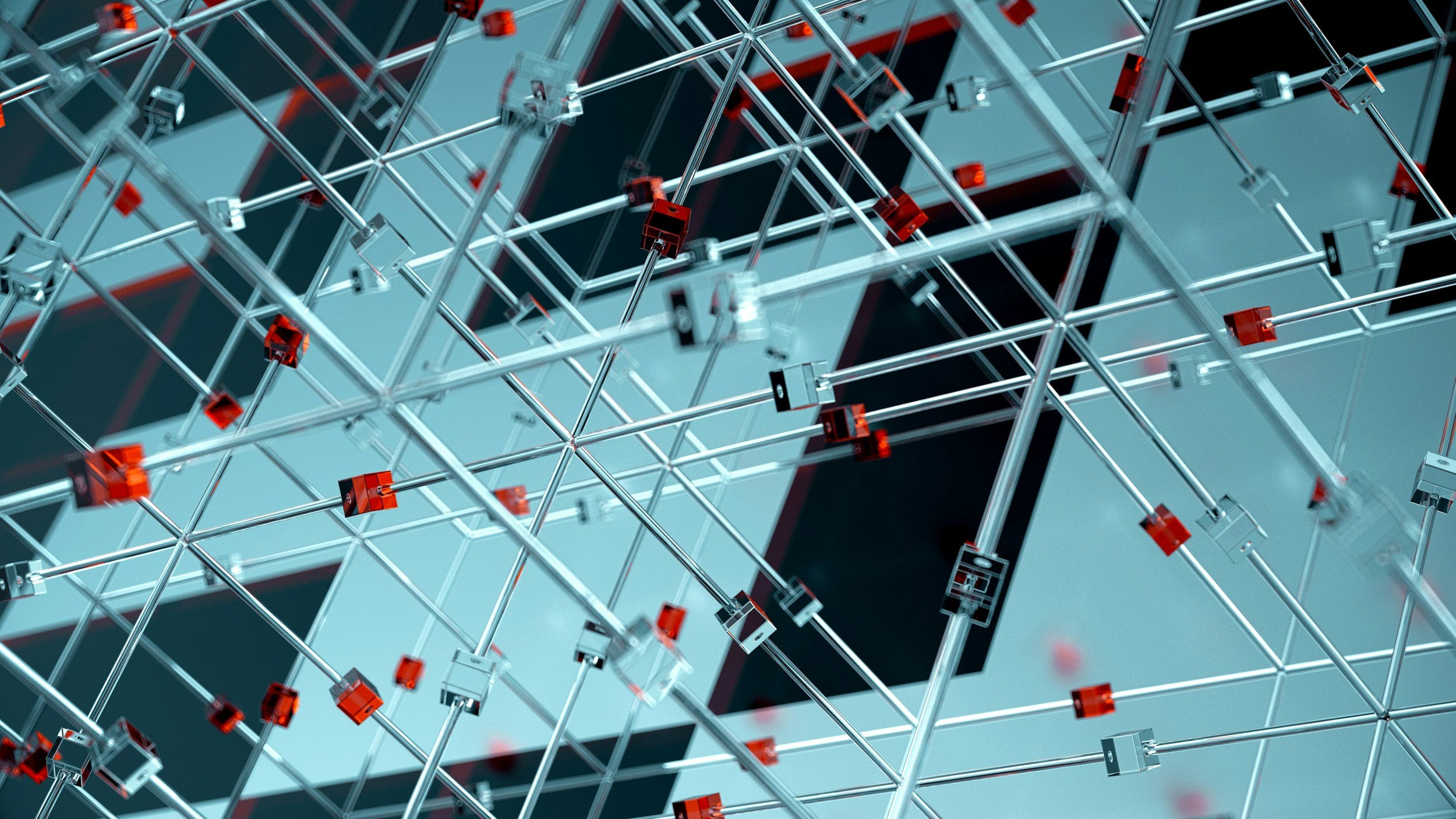
Fixing an Overheating Computer
How to diagnose if your computer is overheating and what to do to fix it. If you still need help, submit a contact form and we’ll get you up and running again like new.
Overheating Laptop Repair
One of the most common reasons for contacting a computer repair service like ours is because of overheating. Normally, your computer will shut down to protect the processor if it gets too hot. If this happens frequently, it can damage many internal components and cause a much more serious issue. But don’t worry, we can help!
Reasons your Laptop/PC/Mac may be Overheating
According to Hampshire College, your laptop isn’t supposed to surpass 95 degrees Fahrenheit. Laptops usually come with fans in the back of the computer or at the bottom. When you rest your laptop on your lap, you can smell the heat coming out of the machine.
That’s why you never want to sit your laptop on a pillow or blanket in your lap! Fabrics block the airflow, which means the fan won’t be able to move the heat as far away from the computer as it should, resulting in overheating. Sitting your laptop directly on your lap is also problematic.
There could also be a problem with the cooling system. Cleaning the cooling system from a clogged duct is quite easy, but sometimes you need to replace the entire cooler.
It could also be a result of how you use your computer. For example, if you have a software that runs in the background, or a software that consumes a lot of power from your system, such as a game or a video editing program, this could also cause your fans to spin out of tune. In this case, you will want to see if more RAM/memory can be installed, which we can do for you. Submit a contact form if you’re having this issue.
Signs your computer is overheating
It’s also important to know what to look out for when your computer overheats. You’ll often hear it when your computer is overheating or when the fan is having trouble keeping up with your processor’s heat. The fan starts to work harder to cool your processor; this can make your computer very noisy. When you hear this, turn off your computer and clean your fan housing.
Other symptoms of overheating include:
Unexplained slow speeds
Laptop accessories like your mouse or keyboard stop responding.
Crashes
Some computers will display the dreaded blue screen of death
Others will shut down
If your computer turns off or displays the blue screen of death, let it cool completely before you try to turn it back on.
How to Fix an Overheating Laptop
Shut down your laptop, disconnect the power cords, and (if possible) remove the battery. Take a break from your laptop until it cools down completely.
Check the vents and the fan for dirt and other blockages. The components are usually located under or on the side of the laptop.
Clean your laptop’s vents with compressed air. If the fan is still struggling, making noise, or running at high speed, you may need to check it for other problems.
Update the fan control settings on your system. If your system is Windows based, you can change the fan control settings in the BIOS. You can also use third party power management apps to access your fan settings.
If none of these processes work, contact us to professionally examine and resolve your overheating issue. You can also give us a call
Get in touch
Kindly provide a description of the service you are interested in and we will get back to you quickly.




